Managing the security of a WordPress website sometimes involves webmasters deciding whether to grant or deny access to particular files and directories. One such file that needs to be taken into account is /wp-admin/admin-ajax.php, which is essential to managing AJAX requests from a WordPress site’s front end. We will examine the benefits and drawbacks of each strategy in this in-depth tutorial, along with recommended practices for protecting this important file.
Understanding Robots.txt and Its Purpose:
A simple text file called Robots.txt is stored in a website’s root directory. Its main purpose is to give search engine crawlers instructions on which files and sites to ignore and which ones to crawl. Essentially, it’s a tool with the ability to limit access to particular sections that is used to control how search engines access and index content on a website.
Impact of Allowing or Disallowing /wp-admin/admin-ajax.php in Robots.txt:
- Allowing Access:
- By allowing search engine crawlers to find and possibly index Allow or Disallow /wp-admin/admin-ajax.php in Robots.txt, you are essentially giving them permission to do so.
- It’s important to remember, though, that pre-rendered HTML content is the main focus of search engine robots. Generally speaking, they don’t index dynamic content produced by AJAX queries, such as that which is provided by /wp-admin/admin-ajax.php.
- As a result, it is unlikely that permitting access to this file in robots.txt would have a major impact on how your website is indexed or ranked in search results.
- Disallowing Access:
- You can completely stop search engine crawlers from accessing /wp-admin/admin-ajax.php if you decide to block access to this file in robots.txt.
- Although this may appear to be a security precaution, it’s crucial to keep in mind that search engines typically overlook dynamic content produced by AJAX requests. Therefore, denying access might not greatly improve security.
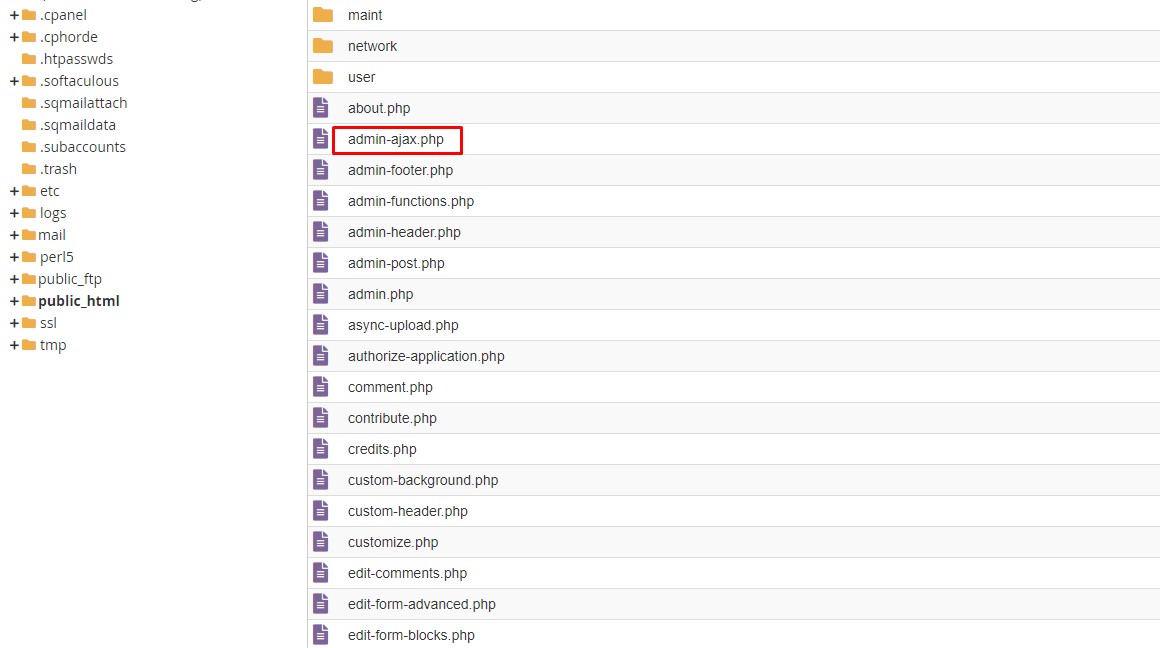
The Best Ways to Protect /wp-admin/admin-ajax.php Robots.txt has little influence on AJAX-generated content such as /wp-admin/admin-ajax.php, hence it’s best to concentrate on stronger security measures:
- Implement Strong Authentication: Use two-factor authentication (2FA) and strong passwords to secure the WordPress administration area.
- Use Security Plugins: To strengthen your website’s defenses, use reliable security plugins that include capabilities like firewall protection, real-time monitoring, and intrusion detection.
- Regular Updates: To improve security and repair vulnerabilities, keep your WordPress core, themes, and plugins up to date.
- Access Control: To limit who has access to critical sections, use HTTP authentication or IP whitelisting to restrict access to the /wp-admin/ directory.
- Monitoring and Logging: Use monitoring and logging tools to keep an eye out for any possible security breaches or questionable activity.
Although controlling access to /wp-admin/admin-ajax.php in robots.txt might appear like a security precaution, it’s crucial to realize that search engines don’t usually index dynamic information produced by AJAX requests. As a result, there is little difference in search engine results when this file is allowed or denied access in robots.txt. Pay attention to better security measures such as access control, security plugins, frequent updates, and strong authentication if you want to make your WordPress website more secure.
Preventing Search Engines from Accessing /wp-admin/admin-ajax.php: Best Practices
A WordPress website’s security requires careful consideration of many factors, one of which is limiting access to important files such as /wp-admin/admin-ajax.php. To provide the best possible security for your WordPress website, we will examine sophisticated techniques in this expert guide to block access to this file in the robots.txt file.
More Complex Methods for Blocking /wp-admin/admin-ajax.php:
- Utilizing Custom Functions:
In the functions.php file of your WordPress theme, you can use custom functions to deny access to /wp-admin/admin-ajax.php. Here’s a detailed how-to:
- Step 1: Open functions.php at /wp-content/themes/your-theme.
- Step 2: Add the subsequent code fragment at the end of the file:
The is_robots() function is used in this bit of code to determine whether the request is coming from a search engine crawler. Should it be accurate, a header is sent along saying that /wp-admin/admin-ajax.php ought not to be followed or indexed.
- Implementing HTTP Header:
As an alternative, you can use a security plugin or your server setup to explicitly specify a specified HTTP header. For example, you can edit your.htaccess file in Apache:
Search engine crawlers are instructed by this setup not to index or follow the admin-ajax.php file.
- Using Security Plugins:
Without having to dive into code, a lot of trustworthy WordPress security plugins provide simple interfaces for managing robots meta tags. You may easily prevent the indexing of /wp-admin/admin-ajax.php by using these plugins.
Removing the /wp-admin/admin-ajax.php access from robots.txt is a crucial step in making your WordPress website more secure. You can easily tell search engine crawlers to disregard this file by using sophisticated approaches like custom functions, changing HTTP headers, or utilizing security plugins. This will strengthen your site’s defenses against potential vulnerabilities. Be vigilant when it comes to WordPress security, use these techniques in conjunction with other recommended procedures to guarantee a strong defense against possible intrusions.
Expert Strategies: Securing /wp-admin/admin-ajax.php and Understanding Robots.txt Impact
Not only must you comprehend the subtleties of files such as /wp-admin/admin-ajax.php, but you also need to take into account how robots.txt affects search engine indexing in order to secure your WordPress website. We’ll examine the importance of protecting /wp-admin/admin-ajax.php from CSRF attacks and explain the use of robots.txt in SEO in this in-depth overview.
Securing /wp-admin/admin-ajax.php:
- Nonce Method:
AJAX queries are made more secure by using nonces. These arbitrary values verify the validity of requests and are validated on the server side. You may prevent any CSRF attacks by implementing nonces into AJAX operations, guaranteeing that actions carried out through /wp-admin/admin-ajax.php are secure and allowed. - IP Address Restrictions:
By implementing IP address limitations, only authorized users will be able to access /wp-admin/admin-ajax.php. You can strengthen the security of the file by preventing unauthorized entry by providing trustworthy IP addresses. This precaution provides a strong defense against outside dangers.
Understanding Robots.txt Impact:
- SEO and Indexing:
Realize that the robots.txt file’s permissions to access /wp-admin/admin-ajax.php have little to no impact on search engine optimization or indexing. Google’s spiders mostly target pre-rendered HTML material rather than dynamic data obtained through AJAX requests. As a result, changes to robots.txt won’t affect how visible your website is in search results.
- Security Considerations:
No matter how robots.txt is configured, protecting /wp-admin/admin-ajax.php is essential. Restrictions on IP addresses and nonces act as strong barriers against illegal access, protecting the integrity of your website.
Knowing the functions of files like robots.txt and /wp-admin/admin-ajax.php is essential when it comes to WordPress security. Although making changes to robots.txt might not have a direct effect on SEO, it is crucial to protect vital files like admin-ajax.php. By using techniques like IP address limits and nonces, you strengthen your website’s defenses against CSRF attacks and unwanted access, promoting a safe online environment.
Consider the specific demands and security requirements of your website when determining whether to alter robots.txt. A thoughtful choice based on your website’s unique characteristics guarantees that it will appear in search results and have strong defenses against malicious attacks. To protect the integrity and operation of your WordPress website, be proactive and use these techniques in addition to other security best practices.







 Content Writing
Content Writing Video Marketing
Video Marketing Graphic Design
Graphic Design Lead Magnet Creation
Lead Magnet Creation Content Marketing
Content Marketing